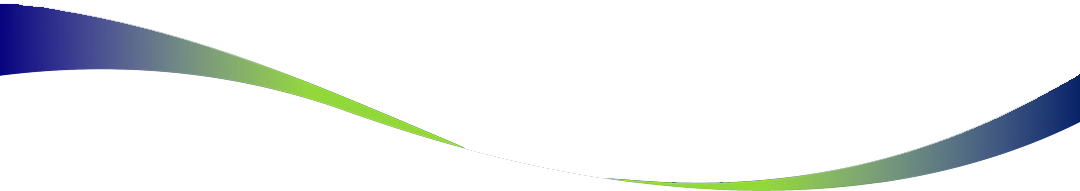How to build a successful intranet for your company
12 March 2013 By Northern Lights

 Does your company have an intranet? How useful is it? If your intranet is a useful and time-saving portal that you visit many times a day, then you’re in the minority.
Does your company have an intranet? How useful is it? If your intranet is a useful and time-saving portal that you visit many times a day, then you’re in the minority.
An effective intranet that is functional, easy to use and has been created with the buy-in of both senior managers and employees is one of the most effective ways of sharing information across large organisations. Sadly, however, intranets often fall short.
If your organisation is considering a new intranet system or planning a new intranet project right now, then this blog should help you focus your efforts in the right areas and create an effective intranet that employees will value and use.
Do you need an intranet?
Companies that decide they want an intranet first, then ask what they could use it for, tend to build something expensive that doesn’t get used. As with all communications channels (social media a perfect example), you should begin with the business problem or goal and then choose the right channel to solve it; not the other way round.
If your company is a single site SME and you simply require a portal for sharing documents, then a shared network drive will be a much cheaper solution. If you only require somewhere for multi-site employees to keep in touch with one another, then a social media solution like Yammer may be better.
What can an intranet do and how much will it cost?
If your job is selling the intranet concept to your board or senior management team, then you need to be very clear about what it will achieve. Requirements determine cost, and intranets or internal portals are (or to be effective, should be) bespoke depending on requirements. It is therefore difficult to put a figure on a new intranet until you know what you want it to do.
 When considering cost, don’t forget to factor in staff time for managing the whole project, including post-launch training and maintenance. Don’t underestimate how large an intranet project can be! However, this blog by Mimi Garrity Denman shows it can be turned round very quickly if you have full buy-in and support.
When considering cost, don’t forget to factor in staff time for managing the whole project, including post-launch training and maintenance. Don’t underestimate how large an intranet project can be! However, this blog by Mimi Garrity Denman shows it can be turned round very quickly if you have full buy-in and support.
Choosing the right intranet functionality features
Basic systems can simply be a portal to share common policy documents, templates and staff guidance handbooks etc. Additional communication requirements might include things like: latest news; staff discussion forum; ceo blog etc. More sophisticated systems might include a higher functionality specification, for example:
- Live calendars for booking events, meeting rooms and staff holidays or rotas
- Interactive online training with a video player and bookings system
- Collaborative project management software with project group forums, task lists and discussions
Getting employee buy-in and engagement
 Introducing an intranet system for internal communications involves a culture change. Be aware of this, and sensitive to whether it suits all teams in your company – everyone needs to feel included. Provide additional training for all staff who require it and make sure everyone has equal access.
Introducing an intranet system for internal communications involves a culture change. Be aware of this, and sensitive to whether it suits all teams in your company – everyone needs to feel included. Provide additional training for all staff who require it and make sure everyone has equal access.
Intranets also need to be compelling otherwise employees won’t use them. Employee engagement should be a consideration right at the start during the scoping and briefing stages, otherwise an intranet system can simply become an expensive white elephant.
(1) Time saving functionality – A good starting point is to look at where employees are spending their time and save it for them. Are the HR and Finance departments wasting a lot of time sending and processing standard forms and timesheets? Or are the R&D teams saving project progress reports and task handovers for monthly project team meetings when an online forum with task management could shorten the critical path for their projects?
(2) Usability – An intuitive feel, effective search functionality and simple navigation are all key components of a user-friendly intranet system. Design should be a key consideration, with content and layout focused around making the end user journey as short as possible.
(3) Reasons to visit – Give employees lots of reasons to visit! As well as functional job-related reasons, think about social (organising the Christmas party, details on local restaurants) and financial incentives (classified ads for staff to sell things or request tradespeople recommendations etc). Morrisons cleverly shows its up-to-date share price on the intranet. As all staff have shares in the company, it keeps them logging in all day to find out how much their shares are worth!
Maintaining your intranet
Once set up, an intranet needs to be managed and maintained or it will quickly become dated. Appoint an Intranet Champion (great debate on whether this should be from the HR or Communications team here) to lead the project, organise staff training, and ensure content is regularly updated (a content schedule can really help with this). For larger organisations, this role may require a dedicated full time member of staff.
Thank you to Sue Symington and Jonny Ross for sharing their intranet expertise for this blog.