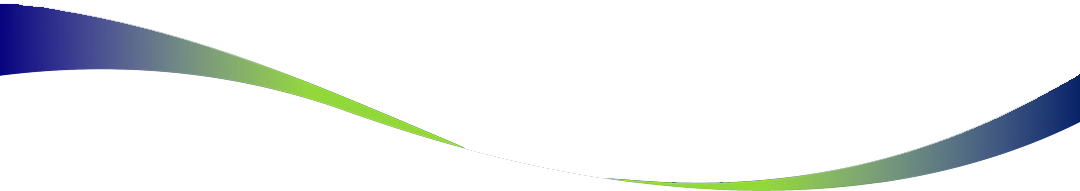What’s the best ever contact database for unretirement?
12 August 2019 By Victoria Tomlinson
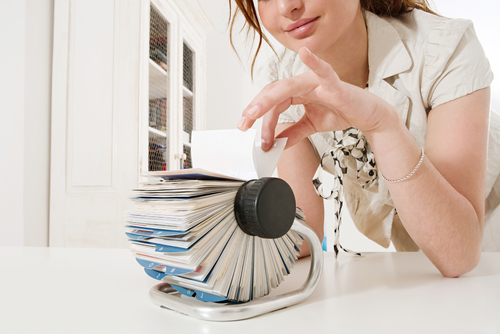
One of the things everyone seems to struggle with once they ‘retire’ is the sheer volume of admin that was once delegated to an EA, PA or colleagues.
Many find a virtual PA to look after them – and an accountant, but there is a high chance you will be managing your own ‘marketing’. In other words, creating a target list, having coffees, following up meetings for potential roles or work.
To be effective, you need to create a database and follow up system – which could vary from the absolute basic to highly sophisticated systems if you are building a large consultancy or business. I will look at some of the options later, but here I want to talk about the simplest database system that is mostly overlooked – and costs nothing.
LinkedIn can be the most fantastic database for anyone starting out on their own. How does this work?
1. LinkedIn updates your contacts automatically
The first feature is that you no longer have to worry about what somebody is doing. Because each individual owns their own profile, on the whole people keep theirs up to date (if you are groaning because you need to update yours, you will know this isn’t a perfect rule!)
The features that are useful as a database of information are
- LinkedIn has details of all a person’s current activities – which could include non-executive portfolio activities, charitable roles and more
- You immediately know how long they have been at a company, whether they have been promoted and when, what their job titles have been
- You also know where they went to school and university if relevant
In the old days you would have cards with all this information on to help with conversations and reminders about what they did. OK, LinkedIn doesn’t have information about family – but it does tell you who you know in common.
2. Connect with a message
I have been writing a series of blogs on how to use LinkedIn successfully in unretirement (8 LinkedIn essentials for a winning (unretirement) profile and 7 inside secrets to making LinkedIn really work). But one point I probably haven’t covered enough is the importance of a personal message when you connect.
This has two purposes. It means your relationships are far more personal – I always think that connecting without a message is a bit like sending a blank email to someone to give them your email address. Cold and it doesn’t encourage further conversation?
When I connect to someone, I not try to do a personal message but I also try and say something that will help me remember later on how I met this person! So when you want to contact somebody in a couple of years and are desperately thinking, ‘how do I know this person?’, you can look at your connection message and think – oh, yes, now I remember!
So I have just connected to someone I met at a Crime Festival dinner, so I said something like “Was really good to see you at the crime dinner – I am sure next time we will be the ones to work out ‘who dunnit’! Can’t believe it is 25 years since we all worked together. Would be good to connect and ….’
This is giving me lots of reminder clues here. We were the guests of someone we all worked with and this will give me a reminder about our mutual connections. And it was 25 years since we had all worked together – so again, this is a conversation reminder next time we are in touch.
To do this, click on the ‘Connect’ button on the person’s profile and this box appears. Click on the ‘Add a note’. You only get 300 characters including spaces, but that is enough for some key bits of information

3. Conversations on LinkedIn
A lot of people have been contacting me recently with messages on LinkedIn – and that is what triggered the thought for this blog.
I have to say that LinkedIn messaging is not the most elegant way of speaking to each other – I infinitely prefer email in principle. And a lot of people then give you their email address as the way to continue the conversation (actually, you should be able to see their email address in ‘Contact info’ on their profile – but a lot of people use personal emails here that they don’t often look at!).
Despite all this, LinkedIn messaging is great for helping you keep track of conversations with your network.
One person sent me a message and it was three years since we’d been in contact – she was apologising for having let things fizzle out, but she’d been selling a business and had a lot of personal family issues. I had lost track of this, but there neatly in LinkedIn was the whole conversation trail so I could pick it up immediately.
4. Other databases are available
LinkedIn isn’t perfect, but it is a really good way to take over managing your own contacts once you become your own marketing department.
The bit that it doesn’t do is to give you any kind of reminder as to when you should follow up with someone. You can do that into your Outlook diary or a calendar on your smartphone.
There are other databases – but they tend to be expensive and probably not needed for most people’s activities at this stage. Here are a few
- Of course Outlook 365 – we use this to put our day-to-day contacts on and could add in filters and reminders, more than we do
- Salesforce is the globally recognised sales system with a database and linking emails you send into that person’s contact details. It is all bells and whistles and easy reminders built in – but you pay for that
- Microsoft Dynamics – I knew a few small businesses using this in the early days but not heard anyone recently. As much as anyone ‘likes’ their database, this seemed reasonably good though expensive
- Mailchimp – we like Mailchimp. Primarily designed as an emailing system, it is free for up to 2,000 contacts. You can tag and segment contacts and send out emailings from this (if you try and email a lot of people from a normal email system, your email address will get blocked by servers – Mailchimp gives you the system to get round this, though they still don’t get through some of the toughest firewalls)
The key to building a good network when you leave your corporate support system is to keep track of everyone you have met, a system to remember what they were interested in, a process to follow up and a process to keep the contact’s details updated when they move jobs or companies.
It’s not perfect, but LinkedIn is pretty good for most of this.